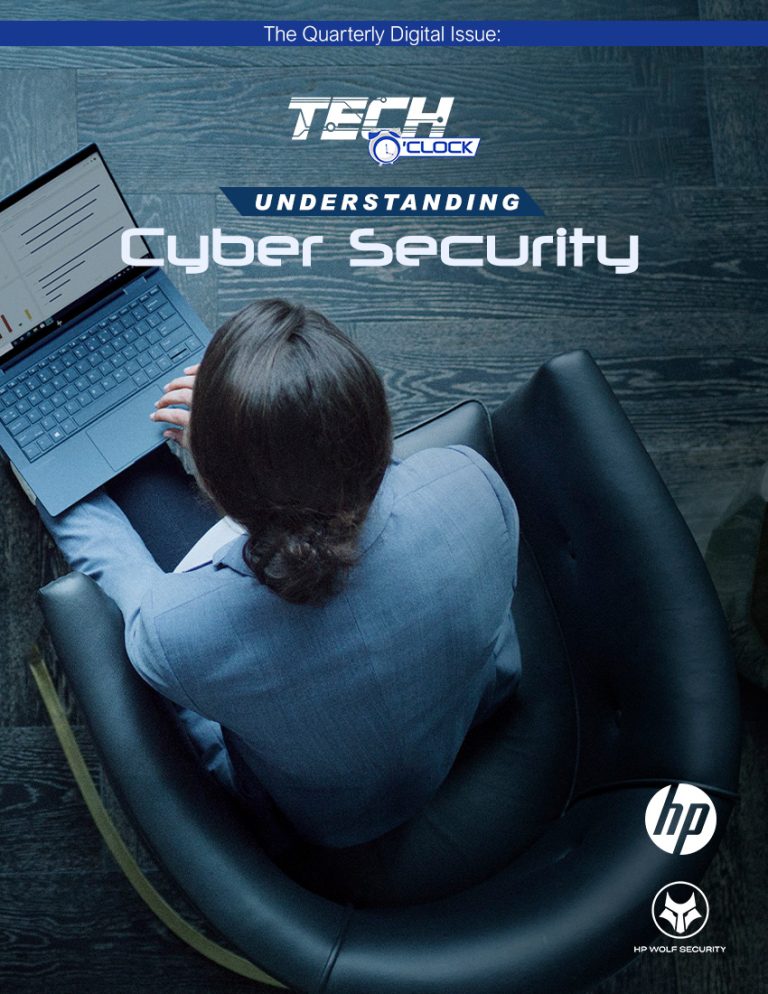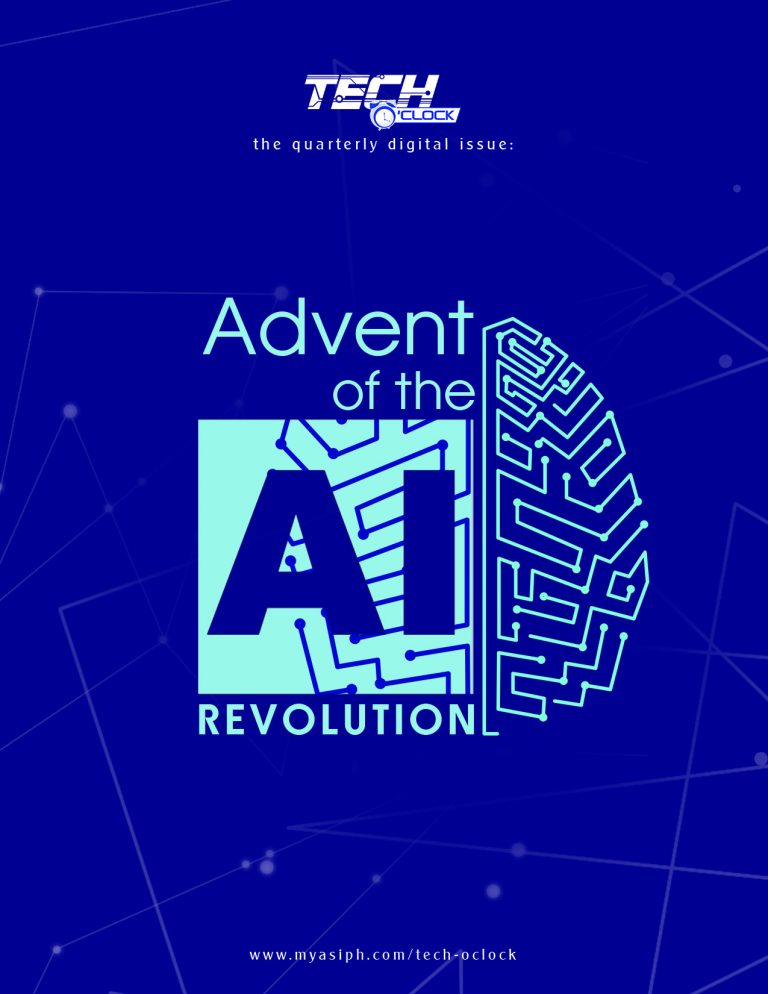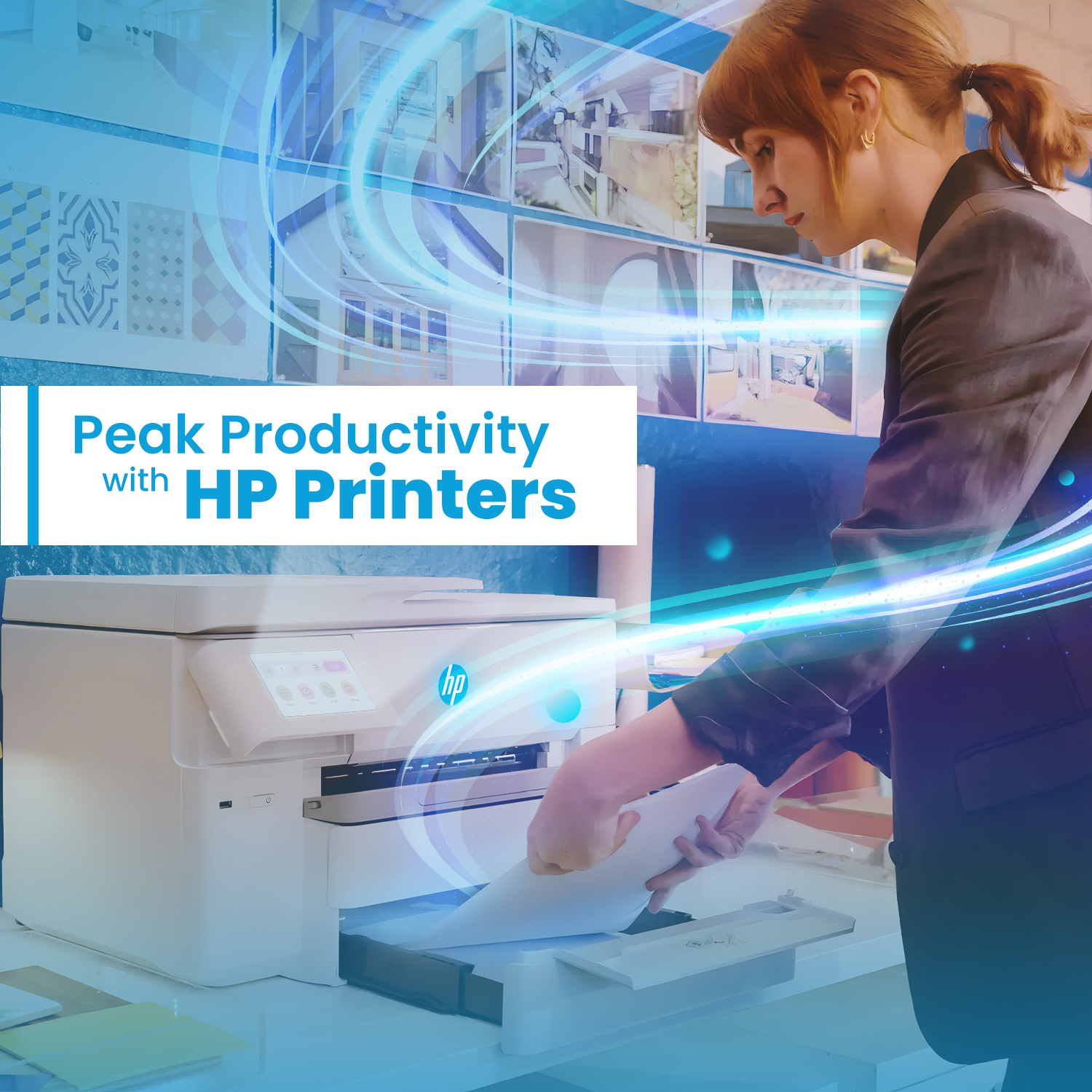Protecting Your Phone's Info against Hacking and Text Leaks
Our smartphones are now considered highly valuable possessions because they contain a lot of personal information related to our everyday lives. From private conversations to financial data, our devices hold details that we want to keep private. And it would be like a nightmare if our phones and all their vital info would fall into the wrong hands.
Earlier this year, high-profile cases of hacking and text message leaks were experienced by local celebrities. So, it became clear that anyone’s privacy can be compromised. This guide will help you understand the risks and provide practical steps to protect your phone’s vital information.
Understanding the Risks of Smartphone Hacking
Smartphone hacking can occur in various ways, and understanding these risks is the first step to prevention. On this note, different types of scenarios may compromise your phone.
Understanding the Risks of Smartphone Hacking
Smartphone hacking can occur in various ways, and understanding these risks is the first step to prevention. On this note, different types of scenarios may compromise your phone.
1.) Physical Access. If someone gains physical access to your phone, they can potentially access all data within it, whether they may be people who just snatched the phone away from you or those who know the access credentials to your phone.
2.) Unsecured Networks. Using public Wi-Fi in establishments can expose your phone to hacking attempts.
3.) Malware and Apps. Downloading apps from unofficial sources can introduce malware that compromises your phone’s security.
4.) Operating System Vulnerabilities. Outdated software may have unpatched security flaws that hackers can exploit without you knowing it right away.


Protect your phone from unauthorized access with these strategies:
a) Be wary of the signs. Some signs of phone hacking you need to note include unexpected data usage, unusual activity on accounts, and unfamiliar apps installed on your device.
b) Use Strong Locks. Always use a passcode, pattern, or biometric lock to secure your phone. Never share this access code with anyone.
c) Two-Factor Authentication. Enable 2FA on all accounts that offer it for an extra layer of security. If possible, have a backup phone that will receive the security-related notifications in case you don’t have access to your primary phone at the time.
d) Be Cautious with App Permissions. Only grant necessary permissions to apps you trust. As much as possible, these should only be the ones that you download from reputable sources.
e) Secure Messaging Apps. Use apps that can help you send end-to-end encryption and self-destructing messages after a set amount of time.
f) Avoid Using Public Wi-Fi. This is especially important when you’re doing highly sensitive transactions, such as online banking.